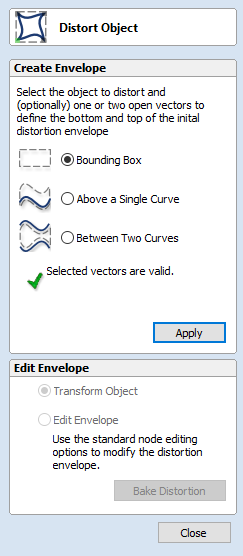
Vector Unwrapper
This tool converts a vector into another vector suitable for using with the two-rail sweep tool to create rotary models from a desired cross section.
Usage
- Select the contour you wish to unwrap
- Use the options or the drag handle to select the centre of the unwrapping
- Press

Vector before unwrapping. The drag handle and a circle demonstrating the diameter of the model are shown.

Vector after unwrapping
Center of Rotation
The center of rotation for the unwrapping changes the unwrapping of the contour so that when the resulting contour is used to create a rotary model, the center of rotation of the model is the chosen point.
Use center of contour
Sets the center of rotation to be the center of the bounding box of the selected contour
Use center of workspace
Sets the center of rotation to be the center of the workspace.
Use custom point
Sets the center of the job to be a specified point. The custom point can also be chosen by selecting the drag handle and dragging to the desired point.

Drag Handle
Refine unwrapped vectors
Typically the resulting unwrapped contour will contain a large number of nodes. Selecting this option will result in an unwrapped contour with far fewer nodes.